For the 95% of us who, at least sometimes, suffer from procrastination, there are many tips & tricks for “getting with the program.”

Piecing the Day Together
Here’s a productivity and motivation enhancement that I added to my main KanbanFlow (KBF) board for as soon as I officially start my workday. (You could do this in any task-managing tool, but I’ll demonstrate with KBF.)
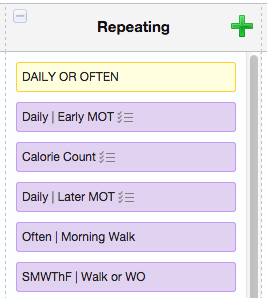 First, here’s the top of my “Repeating” column. This is for tasks that happen daily, weekly, monthly, and so forth.
First, here’s the top of my “Repeating” column. This is for tasks that happen daily, weekly, monthly, and so forth.
Most days, I copy the relevant tasks from this column and add them to my +Today+ column.
To copy a task, you right click (option click) and select “Copy here.” Eventually, there will be a recurring task feature.
You can now select several tasks at once and move them to another column using Command (Control) click.
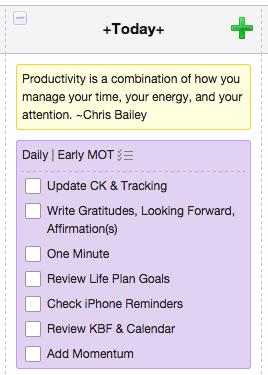 Usually, I copy and move these motivational tasks over to +Today+ the night before.
Usually, I copy and move these motivational tasks over to +Today+ the night before.
Here’s the first task expanded. Your steps toward a productive and motivated day will vary, of course.
Productivity is… This quote has been sitting at the top of this column for the past 6 or 7 months. It’s a good reminder for me.
Update CK & Tracking. This means recording what I ate for breakfast in Calorie King and tracking actions toward health-related goals.
Write Gratitudes… These are prompts (one modified) from The 5-Minute Journal.
One Minute. This is a chance to stop and breathe with an app called Calm. You can also find it on the Web. They offer free iPhone and Android apps, plus there’s a premium version with more variety.
Review Life Plan Goals. I keep my list of New Year’s resolutions-goals-habits in the left-most column of KBF. They’re always visible there, but I take an intentional moment to review them.
Check iPhone Reminders. During the day, I ask Siri to capture ideas when I’m walking or otherwise busy. But reminders are useless if we forget they are there. So I remind myself to check the reminders. (Yes, you can ask her to ping you at a specific time, but usually I don’t do that.)
Review KBF & Calendar. I generally update KBF at the end of the day, but I review everything in the morning, sometimes make changes, and then I block off time on my calendar for working on the key projects for that day.
Add Momentum. This is a lovely Chrome (or other) extension to help you stay focused during the day. I mostly use the “main focus” feature, which reminds me to get back to work if I’m tempted to read the whole Internet that day.
In case this seems like many, many things to do, taking too much time, with practice (and focused attention), this whole block of Early Motivation things takes about 10 to 15 minutes. I find it’s well worth the time to set up a productive day.
Resources
Post | Getting More Done with KanbanFlow
Post | KanbanFlow Right Through Your [Productive] Day
Post | Time & Energy—Yes & Yes—But What about Attention?
Post | Tracking Your Health-Related Goals Without Taking Forever
Post | 5 Minutes for a Happier & More Productive Life
Site | Calm
Post & Podcast | Five Surprising Productivity Hacks (Calm)
Post | Keeping Resolutions-Goals-Habits Visible with KanbanFlow
Post | Get a Little Momentum
