One of the little chores that can take time and be really tedious is figuring out timing for a workshop or event.
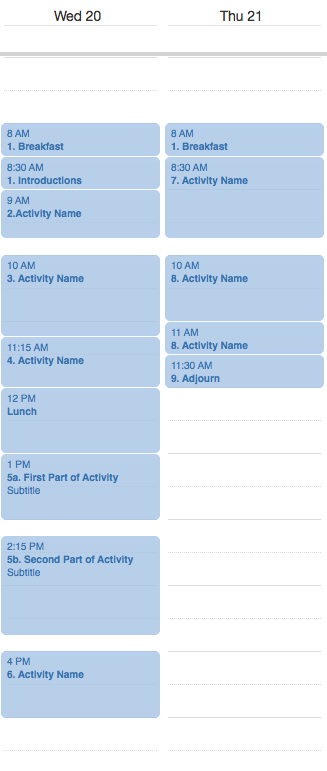
Now that I see such an easy way to do this, I cannot believe the amount of time I’ve spent trying to estimate timing, then adjusting for one thing, then maybe adding or removing something else, and then adjusting everything again.
Maybe you have figured this out already, but just in case I am not the last person to think “Duh! Do it this way,” here’s an easier way.
- Make your list of activities.
- Estimate how long each one should take (at least in your mind).
- Go to a blank day on your electronic calendar.
- Starting with the first thing on the first day, add one event for each activity.
- Leave spaces for breaks.
- Use the mouse to adjust the timing or even the order of your activities, as needed.
This works best with 15-minute increments. Otherwise, edit the bubbles for times like 9:05 or 11:20. - Copy the start times into your agenda.
That’s it!
This example shows how this looks for a 1.5-day workshop using iCal. You can also do the same thing with Google’s online calendar…. and most likely with Outlook or whatever you are using.
For a low-tech solution, you could use Post-Its on paper.
Anyway, I had just a little time to assign times to workshop activities the other day, and doing it this way was so easy that I wanted to share.
