Do you have more than three things to do today? If so, it helps to make a list. There are many great ways to make lists.
Paper is fine for a day or two, but it doesn’t take long before I have to rewrite the list. I’m not fond of that.
Mostly, I like electronic lists. I’ve tried a number of them, but the one I like best (so far) is KanbanFlow. It’s easy to learn, and you can adapt it to support the Pomodoro technique, GTD, and any number of other ways to get the most out of your days.
KanbanFlow Features
- With KanbanFlow you organize tasks on boards with columns. You can move the tasks from column to column (or even from one board to another), as you work on them.
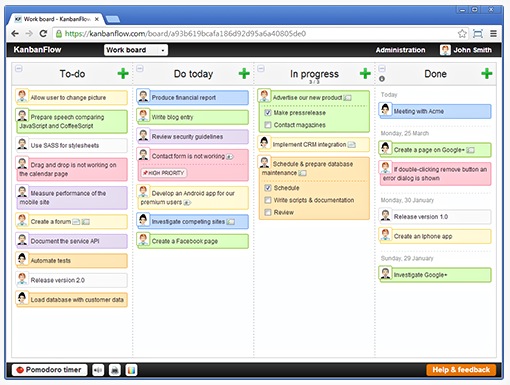
- Each task can be divided into subtasks. You can click a box to mark subtasks complete.
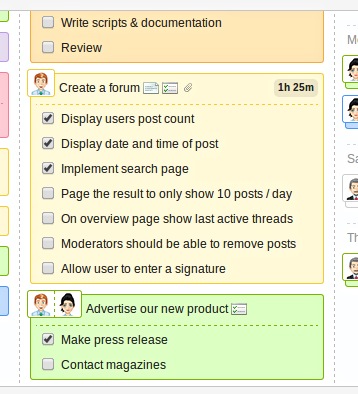
- You can use it by yourself, and you can also invite team members to work on projects together.
- Free & Premium. The free version is pretty robust. You can have as many users and boards as you wish. I used it for a year or so before upgrading to premium. Functionality with the premium version includes being able to filter and sort tasks, create horizontal swim lanes, or add tasks from email.
- Color Coding. You can use up to seven colors [update: now 10 colors] to code your tasks. For my central board, which has just my tasks on it, I use different colors for different focus areas, for example: health, people, finances, work. For team projects, I assign specific colors for different team members, so that it’s easy to see who is doing what.
- The default columns are To Do, Do Today, In Progress, and Done. You can change the column names, and you can add more columns, as you wish.
Tasks start out in the To Do column. If you’re working on a task today, you drag it to the Do Today column. Whatever you are actually working on right now goes into In Progress. Once you’ve finished, you drag it over to Done.
My KanbanFlow
- I use the columns a little differently… and because I like to separate my different focus areas, I use more than the basic four. As of this writing, I have 11 columns, including one for hobbies. Here’s an overall description:
- To Do. I use multiple To-Do columns. For example, one for Me (family, fitness, & health), another for Finances, and two for Work. This separates tasks into different focus areas and allows me to see them all at once.
- Repeating. I have a separate To Do column for Repeating tasks. These are tasks that should occur Daily, Weekly, Monthly, Quarterly, or even Annually. I like having one list of these tasks, color coded for focus areas. This way I can keep them separate from tasks that are part of unique projects.
- Waiting. I have one column where I put tasks when I’m waiting for someone else to do something. This reminds me to follow up.
- Do Today. I have two columns for this. One is for tasks that repeat, like morning routine tasks, walking or working out, and writing blog posts. The other Do Today column is for unique projects (work or otherwise) as well as for minor tasks that don’t repeat regularly (make a reservation).
- Done. This is my favorite column. I love days when many tasks end up over there.
So, why did I choose this method over others? Here are a few of the reasons: I like being able to see everything at once (or hide certain columns for greater focus on fewer areas). I really like the subtasks. The colors help me to group tasks (and they make the whole experience more attractive, too). Dragging tasks from column to column is easy, and shows progress. And having that Done column showing me all day long that I’m making progress is motivating to me.
One more reason: KanbanFlow is robust enough so that when I find a new technique for being productive, I can generally find an easy way to add it to my boards.
Resources
Site | KanbanFlow
Post | Pomodoro
Post | Morning Routine
